
Blog
What is the Best Security Camera for Your Home?
What is the best security camera for your home? Discover the most important features of home security cameras to keep you safe. Learn more!
Smarterhome.org may earn a commission when you click on our affiliate links and this may impact the placement of listings. Learn more.

Verified
*Requires 36-month monitoring contract. Early termination and installation fees apply. New customers only. Full Terms.
Are you wondering how to power outdoor security cameras? Outdoor security cameras are a great way to deter crime and keep an eye on your property. However, if they’re not properly powered, they won’t do you much good. There are a few different ways to power outdoor security cameras, and the best option for you will depend on your specific needs.
If you’re looking to add an extra layer of security to your home, outdoor security cameras are a great option. But one of the challenges of using outdoor security cameras is finding a power source. Most people don’t want to run unsightly wires across their yard, and fortunately, you don’t have to. Here are three ways for how to power an outdoor security camera.
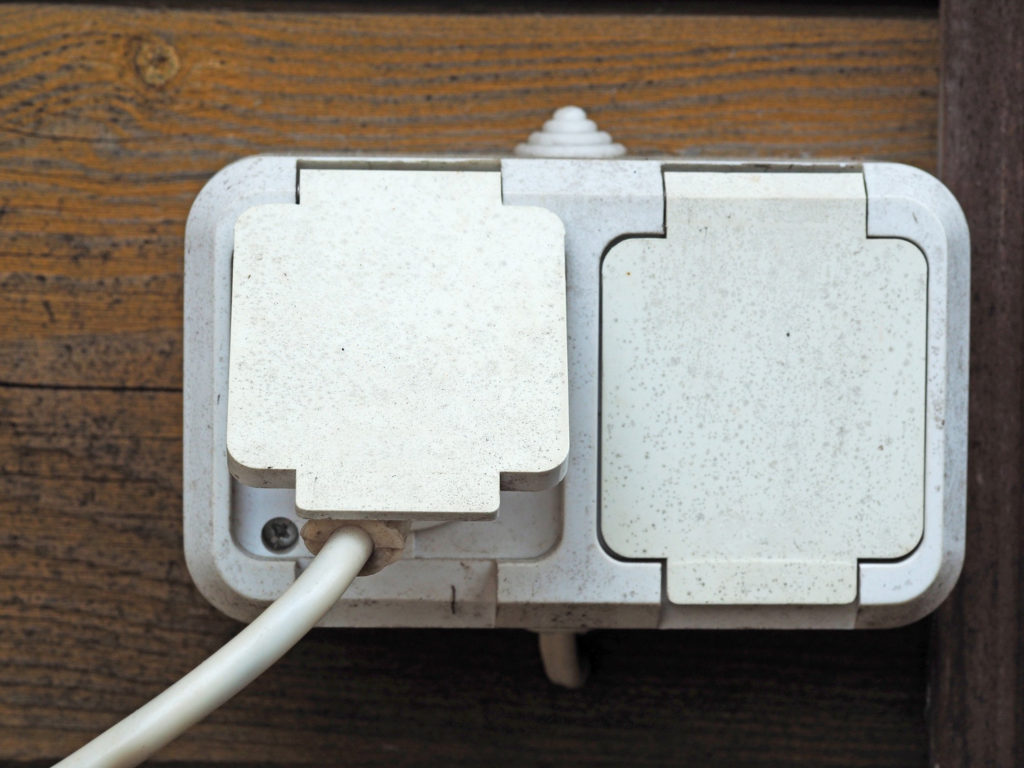
It’s a common misconception that wireless outdoor security cameras don’t need a wired power supply. Unfortunately, that’s not the case. While wireless cameras don’t need cables hooked up to your home to connect to WiFi, they typically still need a source of power, like an outdoor outlet. Plugging your cameras into an outlet using the camera’s cable is a well-known approach for how to power outdoor security cameras. To use this method effectively, carefully consider where you’re installing your outdoor camera and ensure there is an outlet nearby. If there isn’t, you may need to hire an electrician or security camera installation specialist to run wires from the camera to a power source.
Battery-powered outdoor security cameras are a great choice if you want a completely wireless option. These types of cameras use batteries for power rather than a wired power source. The main concern with this method for how to power outdoor security cameras is that batteries run out of power. It’s important to keep an eye on the battery life and charge the batteries before they die, so your cameras are always working to prevent, detect, and deter crime.
The last option for how to power outdoor security cameras is through solar power. There are two ways solar-powered outdoor security cameras can work. First, you can purchase a solar panel to collect the power and a security camera with rechargeable batteries that store solar energy. The second option is to buy an outdoor security camera with built-in solar features.
There are three methods for how to power an outdoor security camera, and the choice depends on your circumstances and needs. A wired power source is an excellent choice for those living in their forever home because it is secure, and you don’t have to worry about moving the camera. Such cameras often come with backup batteries, so you never lose video footage, even during a power outage.
Battery-operated outdoor security cameras work well for renters or those who don’t want to worry about installing wires or outlets throughout their property. If you choose a battery-powered outdoor security camera, be sure to change or recharge your batteries regularly, so you’re never without security.
A solar-powered outdoor security camera minimizes the setbacks of the other types of power sources for those who have the means. You don’t have to find an outdoor outlet, and you don’t have to worry about your batteries running out of power.
The top security companies offer multiple types of outdoor security cameras to fit your needs and budget. Compare security products and features today to find the outdoor security camera with the kind of power source you want.

Blog

Blog

Blog
Requires 36-month monitoring contract starting at $38.99/mo. without QSP (24-month monitoring contract in California, total fees from $935.76) and minimum installation amount of $599 for professionally installed systems OR month-to-month monitoring contract for ADT Self Setup systems starting at $24.99 without QSP (one month minimum) and minimum purchase amount of $194.98. Professional monitoring required for ADT to notify emergency contacts or services on your behalf. Service and installation charges vary depending on system configuration, equipment and services selected. For reactivations of professionally installed systems, a $99 test and inspect fee applies . Upon early termination by Customer, ADT may charge 75% of the monthly service charges due for the balance of the initial contract term. Quality Service Plan (QSP) is ADT’s Extended Limited Warranty and is available for additional fee. Additional charges may apply in areas that require guard response service for municipal alarm verification. Professionally installed system remains property of ADT. Local permit fees may be required. Prices and offers subject to change and may vary by market. Additional taxes and fees may apply. Satisfactory credit required. A security deposit may be required. Simulated screen images and photos are for illustrative purposes only. For Self-Setup Systems, cancel by calling 888-392-2039 or by following the instructions in your order confirmation email. To avoid contract termination charges, cancellation must occur no later than 30 days after the contract date. Contract termination charges may be applied for cancellation after the initial 30-day period. Equipment must be fully removed and returned before a refund will be processed. Any shipping costs previously paid are non-refundable. Google and Nest Doorbell are trademarks of Google LLC. Some features, including mobile notifications, remote control, video streaming and video recording, require working internet and Wi-Fi. Minimum OS requirements are available at g.co/home/req. iOS is a trademark of Cisco and is used under license. Google Nest products and services featured are designed to make life easier and to build a helpful home and were not designed specifically for life-sustaining or safety-critical use cases. These products and services are compatible with the ADT Self Setup System, and depend upon working internet, Wi-Fi, and, in some cases, the service availability from ADT and/or Google. To learn more, please visit http://g.co/nest/TOS.
Money-back guarantee only applies after ADT has made attempts to resolve a system-related issue and has not been able to resolve that issue within the first six (6) months of your original activation. ADT Money-Back Guarantee is not transferable. Equipment must be returned before a refund will be processed. Conditions preventing normal system operation cannot be caused by the customer. For professionally installed systems only.
Customer may receive reimbursement of up to five hundred dollars ($500) of Customer’s homeowner’s insurance deductible (if any) if, and only if, ALL requirements for Theft Protection Guarantee are met to ADT’s reasonable satisfaction. Customer must request reimbursement within 60 days of property loss. Request must be mailed to ADT and include: Theft Protection Guarantee certificate signed by Customer, a letter from Customer requesting reimbursement, a copy of the police report, and a copy of the accepted insurance claim. ADT reserves the right to reject any application for reimbursement that does not comply with all of the requirements. For professionally installed systems only.